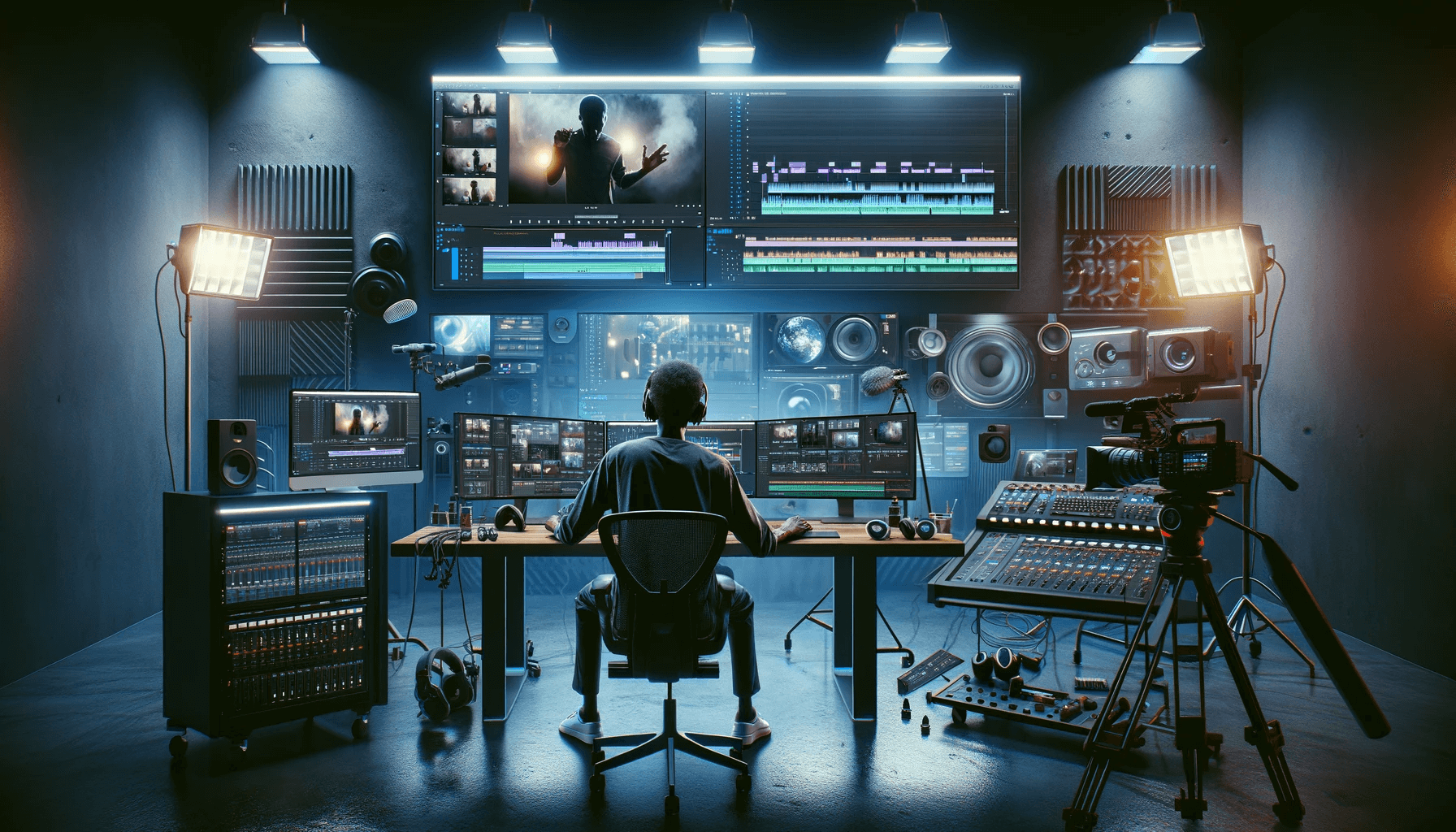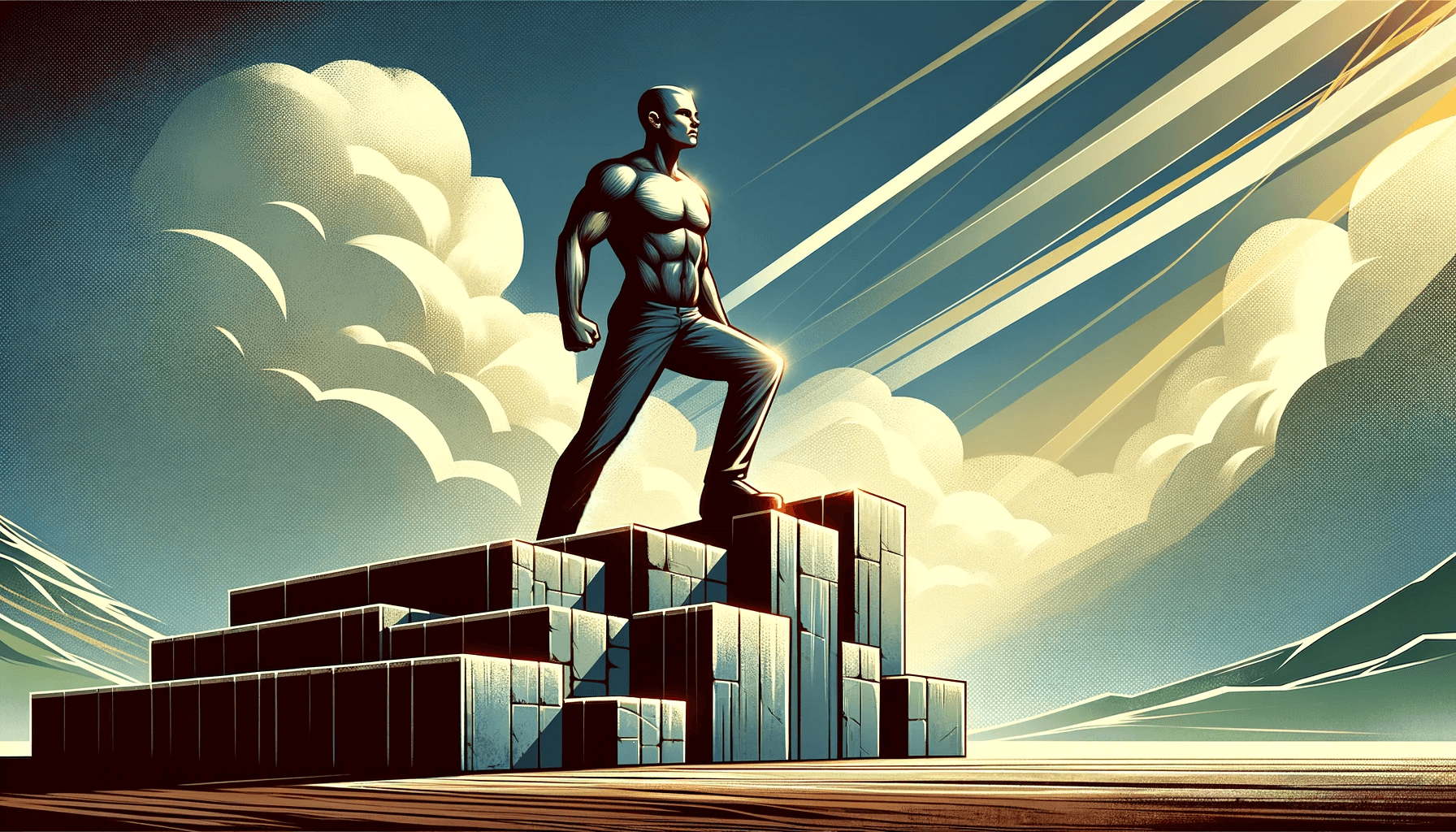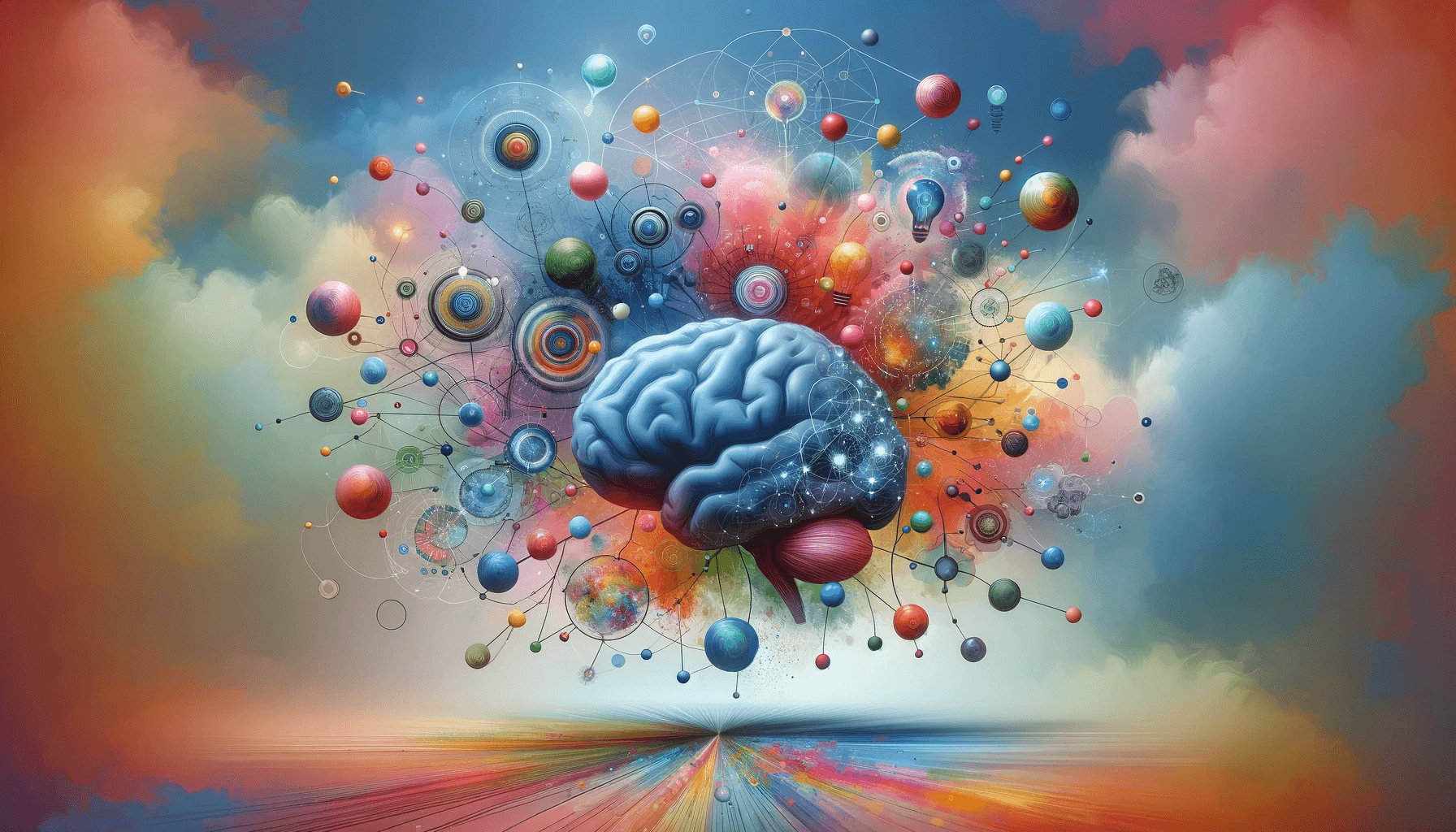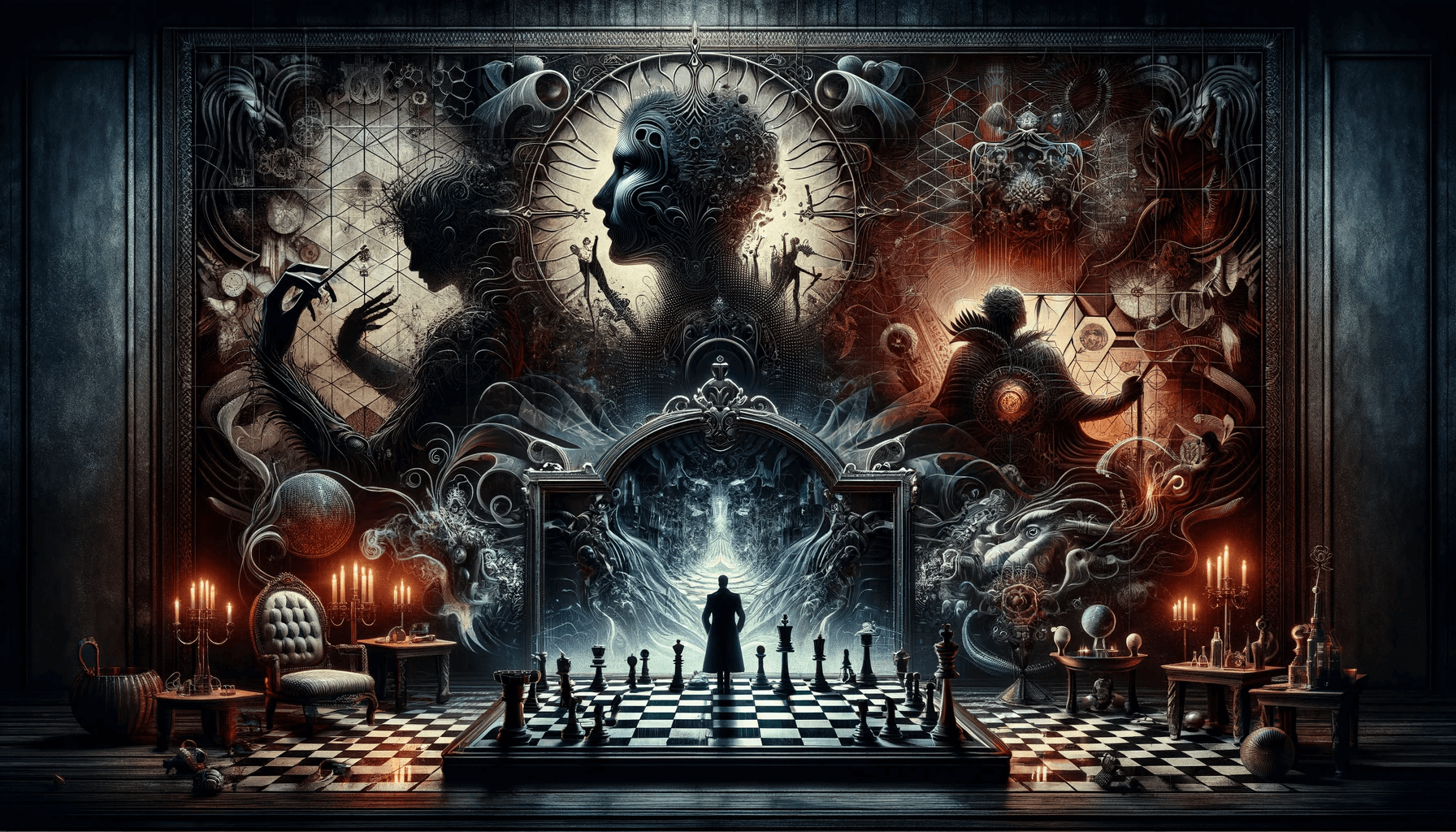Sponsor Millionaire’s Brain Academy
Table of Contents
What is video editing?
Video editing is a crucial part of the filmmaking process. It allows us to transform raw footage into a polished and professional-looking final product. Whether you are an aspiring filmmaker or a seasoned video editor, having the right tools and techniques is essential. In this article, I will guide you through the ultimate video editing toolkit, covering everything from choosing the right software to advanced editing techniques and project management tools.
Essential tools for video editing
Before diving into the world of video editing, let’s talk about the essential tools you need in your toolkit. First and foremost, you will need a powerful computer with sufficient processing power and storage capacity to handle video editing demands. A high-resolution monitor is also essential to ensure accurate color representation.
Next, you will need reliable video editing software. Many options are available in the market, ranging from free to professional-grade software. Some popular choices include Adobe Premiere Pro, Final Cut Pro, and DaVinci Resolve. Each software has its own set of features and learning curve, so choosing one that suits your needs and level of expertise is important.
Apart from the software, you will also need a good set of peripherals such as a keyboard, mouse, and a graphics tablet for precise editing. Additionally, investing in a backup storage solution is crucial to protect your valuable video footage from loss or corruption.
Choosing the right video editing software
When it comes to video editing software, the options can be overwhelming. The key is to choose one that meets your specific requirements and fits your budget. Here are a few factors to consider when making your decision:
- Features: Look for software that offers a wide range of features, such as multi-track editing, advanced color grading tools, and support for various video formats and codecs. Additionally, consider the software’s compatibility with other tools and plugins you may need for your projects.
- Ease of use: If you are a beginner, you may opt for software with a user-friendly interface and easy-to-understand tutorials and documentation. On the other hand, if you are an experienced video editor, you may prefer software that offers advanced features and customization options.
- Platform compatibility: Consider the operating system you are using and choose software that is compatible with it. Some software is available for Windows and Mac, while others are exclusive to one platform.
- Price: Video editing software can range from free to several hundred dollars. Consider your budget and the value you will get from the software. Many software companies offer a trial version, so you can test it before purchasing.
Remember, the right video editing software can greatly enhance your editing capabilities and streamline your workflow. Take the time to research and try out different options before making a decision.
Understanding video formats and codecs
Before diving into video editing, it’s important to have a basic understanding of video formats and codecs. A video format refers to the file container that holds the video data, while a codec is the technology used to compress and decompress the video data.
There are various video formats, such as MP4, AVI, MOV, and MKV, each with advantages and disadvantages. Different devices and platforms more widely support some formats, while others offer better quality or smaller file sizes. Choosing a format compatible with your intended output platform that meets your specific needs is essential.
Codecs, on the other hand, determine the way the video data is compressed and stored. Common codecs include H.264, HEVC, and ProRes. Different codecs have different compression algorithms, which can affect the video’s quality, file size, and playback compatibility. Again, choosing a codec that is compatible with your intended output platform and meets your specific requirements is essential.
In video editing, you may need to convert or transcode your footage to a different format or codec, depending on your project requirements. This can be done within your video editing software or using dedicated video conversion tools. Understanding video formats and codecs will help you make informed decisions throughout the editing process and ensure your final video is of the highest quality.
Basic video editing techniques
Now that we have covered the essential tools and the basics of video formats and codecs let’s dive into some fundamental video editing techniques. These techniques help you shape your raw footage into a coherent, engaging story.
- Importing and organizing footage: Before you start editing, it’s important to import your footage into your video editing software and organize it logically. Create folders or bins to categorize your footage based on scenes, interviews, or any other criteria that make sense for your project. This will make finding and accessing the clips you need easier during the editing process.
- Trimming and cutting: Trimming and cutting is one of the most basic yet crucial techniques in video editing. It involves removing unwanted parts of the footage to create a seamless flow. Use the trim tool or keyboard shortcuts to mark the in and out points of the section you want to remove and delete it from the timeline.
- Arranging and sequencing: Once you have trimmed your clips, arrange them in the desired order to create a coherent story. This is where the timeline comes into play. Drag and drop your clips onto the timeline and adjust their positions to create the desired sequence. You can also add transitions between clips to create a smooth transition from one scene to another.
- Adding and adjusting audio: Audio is an integral part of video editing. Import your audio files into your project and sync them with the video clips. Adjust the audio levels to ensure a balanced mix between dialogue, music, and sound effects. You can also add audio effects such as EQ, compression, and reverb to enhance sound quality.
- Applying effects and filters: Video effects and filters can add visual interest and enhance the mood of your video—experiment with different effects such as color correction, saturation, and vignetting to achieve the desired look. However, be careful not to overdo it, as excessive effects can distract from the story.
By mastering these basic video editing techniques, you will be able to create a well-paced and engaging video that captures your audience’s attention.
Advanced video editing techniques
Once you have a solid understanding of the basic video editing techniques, you can move on to more advanced techniques to elevate the quality of your videos. Here are a few techniques to consider:
- Keyframe animation: Keyframe animation allows you to create complex animations and movements within your video. You can use keyframes to adjust properties such as position, scale, rotation, and opacity over time. This technique is beneficial for creating motion graphics and visual effects.
- Multi-camera editing: If you are working with footage from multiple cameras, multi-camera editing can save you a lot of time and effort. This technique allows you to sync and switch between different camera angles in real time, giving you more flexibility and creativity in your editing process.
- Green screen compositing: Green screen compositing, also known as chroma keying, allows you to replace the background of a video with a different image or footage. This technique is commonly used in movies and TV shows to create realistic and immersive environments. You can achieve seamless and professional-looking results with the right lighting and compositing techniques.
- Time-lapse and slow-motion: Time-lapse and slow-motion techniques can add visual interest and dramatic effect to your videos. Time-lapse involves capturing a scene over an extended period and then speeding up the footage in post-production. Conversely, slow motion consists of capturing a scene at a higher frame rate and then slowing down the footage in post-production. These techniques can add a unique and captivating element to your videos.
As you become more comfortable with these advanced video editing techniques, you can take your videos to the next level and unleash your creativity.
Tips for improving video editing workflow
In the world of video editing, efficiency is key. A well-organized and streamlined workflow can save you time and make editing more enjoyable. Here are a few tips to improve your video editing workflow:
- Keyboard shortcuts: Learn and utilize keyboard shortcuts in your video editing software. This will allow you to perform common tasks quickly and efficiently, saving time and reducing the strain on your hands.
- Customize your workspace: Most video editing software allows you to customize your workspace to fit your needs. Arrange your panels and windows in a way that makes sense and enables easy access to the tools and features you use most frequently.
- Use templates and presets: Take advantage of templates and presets to speed up your editing process. Many video editing software offers pre-built templates for titles, transitions, and effects. These can be a great starting point and save you the time and effort of creating everything from scratch.
- Organize your media: Keep your media files organized and properly labeled. Create a consistent folder structure and naming convention for your projects to make finding and accessing your files easy. This will also help you avoid the frustration of searching for a specific clip or asset.
- Backup your work regularly: Always backup your work to a separate storage device or cloud storage. Hard drives can fail, and accidents can happen, so it’s important to have a backup of your projects to prevent data loss.
By following these tips, you can work more efficiently and effectively, allowing you to focus on the creative aspects of video editing.
Essential audio editing tools and techniques
Audio is an integral part of video editing. Poor audio quality can ruin an otherwise great video. Here are some essential audio editing tools and techniques to help you achieve professional-sounding audio:
- Audio editing software: Invest in a good audio editing software such as Adobe Audition or Avid Pro Tools. This software offers a wide range of tools and features specifically designed for audio editing and mixing.
- Noise reduction: Background noise can be a major distraction in your videos. Use noise reduction tools to remove unwanted noise and create a cleaner and more professional sound. Most audio editing software offers built-in noise reduction tools to analyze and remove background noise from audio recordings.
- Equalization (EQ): EQ allows you to adjust the frequency balance of your audio. Use EQ to enhance the clarity and presence of your dialogue, remove unwanted frequencies, and create a balanced mix. Experiment with different EQ settings to achieve the desired sound.
- Compression: Compression is a powerful tool that helps control the dynamic range of your audio. It reduces the difference between your audio’s loudest and softest parts, making it sound more consistent and polished. Use compression to smooth out the levels of your dialogue and music, and to add punch and impact to your sound effects.
- Foley and sound effects: Foley is the art of creating and recording sound effects to enhance the realism of your video. Use foley techniques to add footsteps, door slams, or other sound effects that complement your visuals. Some websites and libraries offer a wide range of royalty-free sound effects you can use in your projects.
By paying attention to the audio quality and using these essential audio editing tools and techniques, you can create videos with professional-sounding audio that captivate your audience.
Color grading and correction in video editing
Color grading and correction play a crucial role in shaping your videos’ visual mood and atmosphere. It can transform dull, flat-looking footage into a vibrant cinematic masterpiece. Here are some tips and techniques for color grading and correction in video editing:
- White balance correction: White balance refers to the color temperature of your footage. Use the white balance correction tools in your video editing software to ensure accurate and natural-looking colors. Adjust the white balance based on the lighting conditions in your footage to remove any unwanted color casts.
- Exposure adjustment: Exposure determines the brightness or darkness of your footage. Use the exposure adjustment tools to correct overexposed or underexposed areas and achieve a balanced exposure. Be careful not to overdo it, as excessive adjustments can result in loss of detail or unnatural-looking colors.
- Color correction: Color correction involves adjusting the overall color balance of your footage. Use tools such as the color wheel, color curves, and color balance to fine-tune the colors and achieve the desired look. This can involve adjusting the saturation, contrast, and hue of different colors in your footage.
- LUTs and presets: Look-Up Tables (LUTs) and presets can be powerful tools for achieving a specific look or style in your videos. LUTs are files containing color grading information that can be applied to your footage to change the color and mood instantly. Many video editing software offers built-in LUTs and presets; you can create or download them from various online sources.
- Secondary color correction: In addition to overall color correction, you may need to perform targeted adjustments to specific areas or objects in your footage. This can be done using secondary color correction tools such as masks or tracking. For example, you can isolate and adjust the color of a specific object or person in your video.
Color grading and correction is a creative process that can greatly enhance the visual impact of your videos. Experiment with different techniques and styles to find the look that best suits your project.
Adding special effects and transitions
Special effects and transitions are the icing on the cake in video editing. They can add visual interest, enhance the storytelling, and create a seamless flow between scenes. Here are some techniques for adding special effects and transitions to your videos:
- Transitions: Transitions are used to create a smooth transition between two clips. There are various transitions, such as cuts, fades, wipes, and dissolves. Experiment with different transitions to find the ones that best fit the mood and style of your video. However, be careful not to overuse transitions, as it can make your video look amateurish.
- Text and titles: Text and titles can introduce a scene, provide information, or add a creative touch to your videos. Most video editing software offers built-in text and title tools that allow you to customize your text’s font, size, color, and animation. Experiment with different fonts and styles to find the one best suits your project.
- Visual effects: Visual effects can add excitement and enhance the visual impact of your videos. Some common visual effects include transitions, color grading, motion graphics, compositing, and visual effects simulations such as explosions or fire. These effects can help to convey emotions, draw attention to specific elements of the video, and create a more immersive experience for the viewer.
Special effects and transitions can take your videos to the next level, adding visual interest and creativity. Various effects and transitions are available, ranging from simple fades and dissolves to complex animations. Experimenting with different effects and transitions will help you find the right ones to enhance your storytelling.
Many video editing software packages come with built-in effects and transitions, but you can also explore third-party plugins for even more options. Whether you’re adding lens flares, motion blur, or 3D effects, special effects and transitions can help you create visually stunning videos.
Video editing for different platforms
In today’s digital landscape, videos are created for various platforms, each with its requirements and specifications. When editing videos for platforms like YouTube or social media, consider the aspect ratio, resolution, and file format best suited for the platform. Additionally, optimizing your videos for mobile viewing is crucial as more and more people consume content on their smartphones.
Understanding the different platforms’ unique requirements will help you tailor your videos for maximum impact and engagement. Whether creating attention-grabbing thumbnails for YouTube or adding captions for social media, adapting your editing techniques to different platforms is essential.
Collaboration and project management tools for video editing
Collaboration and project management are vital aspects of video editing, especially when working in a team or on larger projects. There are several tools available that can help streamline the collaboration process and keep everyone on the same page. Project management software like Trello or Asana can help you track tasks and deadlines, while cloud storage solutions like Google Drive or Dropbox allow for easy file sharing and version control.
Additionally, communication tools like Slack or Microsoft Teams can facilitate seamless communication between team members. By utilizing these collaboration and project management tools, you can ensure a smooth and efficient workflow throughout the video editing process.
Resources for learning video editing
If you’re new to video editing or looking to expand your skills, many resources are available to help you learn and grow. Online platforms like Udemy, Coursera, and LinkedIn Learning offer video editing courses for beginners and advanced levels. These courses often include hands-on projects and assignments to help you practice and apply your skills.
In addition to online courses, numerous YouTube channels, blogs, and forums are dedicated to video editing. These resources provide valuable tips, tutorials, and insights from industry professionals. By immersing yourself in the world of video editing and continuously learning, you can stay up to date with the latest trends and techniques.
Conclusion
Video editing is a creative and technical skill that requires a well-rounded toolkit and a solid understanding of techniques. By investing in the essential tools, choosing the right software, and mastering various editing techniques, you can take your videos to the next level. Remember to consider the specific requirements of different platforms, take advantage of collaboration and project management tools, and continuously learn and improve your skills. With the ultimate video editing toolkit at your disposal, there are no limits to what you can create.
CTA: Start building your video editing toolkit today and unleash your creativity with the power of video editing!